Schooltool Information
SchoolTool is the Cazenovia Central School District's online student-parent portal. This secure platform is part of the district's web-based student management system. Students and parents can view their student's academic information in real-time from anywhere an internet connection is available. Our goal is to provide timely and effective information to allow educational growth.The portal allows students and parents to log into Cazenovia's student management system to review:
-
Student record (basic information)
-
Contact information
-
Schedule
-
Daily attendance
-
Grades
-
Progress Reports
-
Report Cards
User Guides
- Parent/Guardian user guide - web based and mobile app
- Guide to Mobile App - updated March 2025
- Student login guide - mobile app
Log In
SchoolTool may only be accessed by individuals who have a valid email address on file with the district and have been granted access to the portal. Each September data verification forms are sent home with students and provide the opportunity for parents and guardians to update information related to portal access. Please contact your student's main office to make changes during the school year.
It is recommended that students and parents install the SchoolTool app, which is free for iOS and Android. You must enter the URL upon logging in for the first time. The URL is: https://cnyric03.schooltool.com/Cazenovia/
Access your settings and turn on notifications.
Parents/Guardians
Enter your assigned username and password. Parents/Guardians receive an email notification with this information.
Students
Students must be logged into their Cazenovia Google account and will select the login with Google button.
Forgot your password?
Parents can reset their password. Type your email for username and select enter. Select reset password.
Cannot Login?
Call your student's main office for assistance.