ParentSquare

Cazenovia Central School District will begin using ParentSquare for school communication as of July 1, 2023. ParentSquare allows us to communicate with email, text and app notifications. We encourage parents to access their accounts so they can make sure that their contact information and preferences are correct and up-to-date.
Login or Create Your ParentSquare Account:
- Login or sign-up for ParentSquare by going to: https://www.parentsquare.com/signin
- Invitation emails or texts to join Parent Square were sent out on June 8th. Please click the link to activate your account. It takes less than a minute. If you did not receive an invitation, you can create an account at www.parentsquare.com with the e-mail that you have registered with the District and you will be added!
- If you would like to receive notifications on your phone, download the ParentSquare App for iOS or Android.
Here’s what you can do with ParentSquare:
- Receive messages from the school via email, text or app notification
- Choose to receive information as it comes or all at once
- Communicate in your preferred language
- Comment on school postings to engage in your school community
- Direct message teachers, staff and other parents
- Participate in group messages
- Sign up for parent-teacher conferences with smart online technology
- RSVP, sign forms & permission slips, receive report cards, sign up to volunteer and more all from your phone or web portal
You can use Parent Square on any device. You can download the free mobile app for Android or iOS and you can also use it from a computer at: www.parentsquare.com.
As a District, we are excited to implement ParentSquare and further increase communication across our school community!